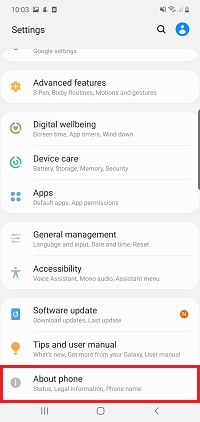 How do I know what version of Android I have?
How do I know what version of Android I have?- From the home screen, press the Settings Button.
- Then select the Settings option.
- Scroll down and select About Phone.
- Scroll down to Android Version.
- The small number under the heading is the version number of the Android operating system on your device.


إرسال تعليق